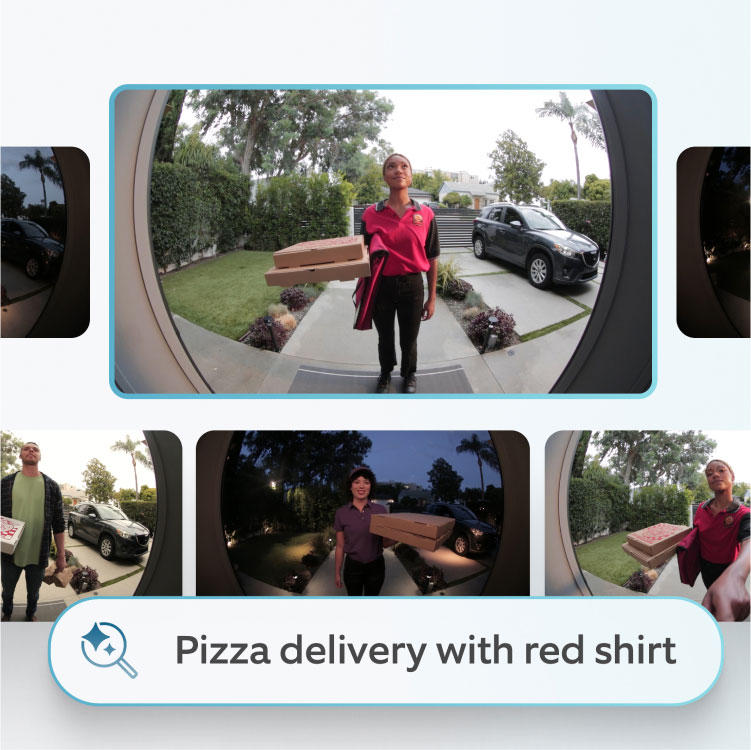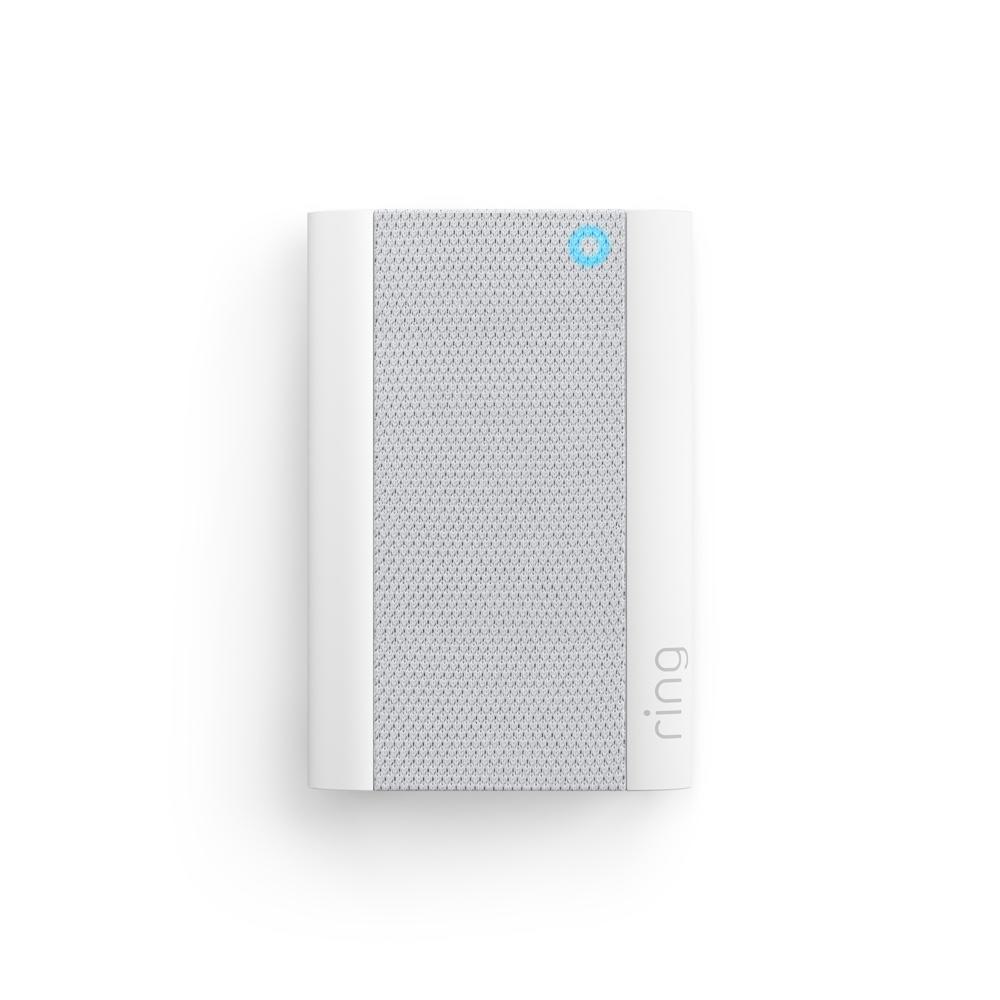Get to know our security cameras.
Explore all the ways you can see and hear more around your home, inside or out. Need help deciding? Ask Ring by taking a quiz.
Indoor Security Cameras
Bring smart security inside and see what’s happening at home. Compact and simple to install, our indoor security camera makes it easy to keep your home and privacy protected.

Outdoor/Indoor Security Cameras
Add home security anywhere around your home with our most versatile security cameras. Choose from several power choices and countless placement options.

Spotlight Cameras
Help protect key areas, corners, and blind spots around your home—day or night—with security cameras featuring built-in LED spotlights.

Floodlight Cameras
Shine a light on any large outdoor area with security cameras featuring ultra-bright LED floodlights and sirens.

How it works.

Detect motion when people come to your property.

Get notifications to know what's happening at home from any mobile device.

See, hear, and speak to visitors in real time from anywhere on your phone or tablet.

See the power of Ring in action.
What happens when Ring is on the lookout?
Check out real videos from real Ring neighbors to find out.
Ring Home
Every moment at your fingertips.
Subscribe to an eligible Ring Home Plan to save and rewatch the moments you missed, record nonstop with eligible cameras, use AI to find that one thing in all of your motion events, and more.
Learn More
-
![Computer screen displaying multi-cam live view of four Ring security camera feeds.]()
Multi-Cam Live View
Check in around your home in one look with up to four live camera feeds on one screen. Available only on ring.com. A Ring Home Standard feature. -
![Smartphone screen displaying Ring security system mode options: 'Home' with a blue icon and 'Away' with a red icon.]()
Device Modes
With Ring Home Standard, easily change modes and customize settings to have your camera record when you’re away, or turn off when you’re home, and more. -
![Ring camera snapshots of past events: a child learning to ride a bike in June and an older couple with luggage in July.]()
Up to 180 Days of Video Event History
Save, share and replay recorded videos of every doorbell ring, motion event, and Live View event for up to 180 days.1 -
![Ring doorbell feed showing pizza delivery person, with AI smart video search identifying and highlighting the event.]()
Smart Video SearchBeta
Have AI help you search to find that one thing in all your camera's recorded motion events.2 Available with a Ring Home Premium Plan. -
![Computer screen displaying multi-cam live view of four Ring security camera feeds.]()
Multi-Cam Live View
Check in around your home in one look with up to four live camera feeds on one screen. Available only on ring.com. A Ring Home Standard feature. -
![Smartphone screen displaying Ring security system mode options: 'Home' with a blue icon and 'Away' with a red icon.]()
Device Modes
With Ring Home Standard, easily change modes and customize settings to have your camera record when you’re away, or turn off when you’re home, and more. -
![Ring camera snapshots of past events: a child learning to ride a bike in June and an older couple with luggage in July.]()
Up to 180 Days of Video Event History
Save, share and replay recorded videos of every doorbell ring, motion event, and Live View event for up to 180 days.1 -
![Ring doorbell feed showing pizza delivery person, with AI smart video search identifying and highlighting the event.]()
Smart Video SearchBeta
Have AI help you search to find that one thing in all your camera's recorded motion events.2 Available with a Ring Home Premium Plan.
Ring Home
Every moment at your fingertips.
Subscribe to an eligible Ring Home Plan to save and rewatch the moments you missed, record nonstop with eligible cameras, use AI to find that one thing in all of your motion events, and more.
Learn More
Up to 180 Days of Video Event History
Up to 180 Days of Video Event History
Ai Search
Smart Video SearchBeta
Smart Video SearchBeta
Multi-Cam Live View
Multi-Cam Live View
Device Modes
Device Modes

Accessories
Shop mounts or extra power sources that work for your home.

Video Doorbells
Greet visitors and help protect packages at your front door.

Ring Alarm
Help secure home against break-ins, emergencies, and more.

Smart Lighting
Brighten dark walkways and outside areas with motion-activated lights.

Alexa Devices
Want to see who’s on camera? Just ask Alexa.

Works with Ring
Add select smart locks3 to let trusted visitors inside from anywhere.
Find the right security cameras for you.
All Ring Security Cameras come in white or black color options. Need help deciding? Ask Ring by taking a quiz.
Compare Devices
Outdoor Cam Plus
Featuring 2K Video with Ring Vision
Outdoor Cam Plus
Featuring 2K Video with Ring Vision
Battery
$59.99 $99.99
Outdoor Cam Plus
Featuring 2K Video with Ring Vision
Outdoor Cam Plus
Featuring 2K Video with Ring Vision
Plug-In
$59.99 $99.99
Outdoor Cam Plus
Featuring 2K Video with Ring Vision
Outdoor Cam Plus
Featuring 2K Video with Ring Vision
Solar
$139.99 $159.98
Outdoor Cam Plus
Featuring 2K Video with Ring Vision
Outdoor Cam Plus
Featuring 2K Video with Ring Vision
Wired
$159.99
Outdoor Cam Plus
Featuring 2K Video with Ring Vision
Outdoor Cam Plus
Featuring 2K Video with Ring Vision
Power over Ethernet
$199.98
Description
Ratings
4.7
31,061
4.7
4,607
4.5
1,512
Power Source
Features
Cover
Subscription Features*
Compare Devices
Select up to 2 devices Select up to 3 devices
Indoor Cam, 2nd Gen
Plug-In
$29.99 $59.99

Pan-Tilt Indoor Cam
Plug-In
$39.99 $79.99

Outdoor Cam Plus
Featuring 2K Video with Ring Vision
Battery
$59.99 $99.99

Spotlight Cam Pro
Battery
$139.99 $229.99

Floodlight Cam Pro
Wired
$159.99 $249.99

Outdoor Cam Plus
Featuring 2K Video with Ring Vision
Plug-In
$59.99 $99.99

Outdoor Cam Plus
Featuring 2K Video with Ring Vision
Solar
$139.99 $159.98

Outdoor Cam Plus
Featuring 2K Video with Ring Vision
Wired
$159.99

Outdoor Cam Plus
Featuring 2K Video with Ring Vision
Power over Ethernet
$199.98

Spotlight Cam Pro
Wired
$249.99

Spotlight Cam Pro
Solar
$249.99 $289.98

Spotlight Cam Pro
Plug-In
$139.99 $229.99

Floodlight Cam Pro
Plug-In
$269.98
Privacy is our priority.
From the initial concept to the final product, privacy, security, and user control are at the core of the decisions we make at Ring. Learn more about our privacy and security practices.
Frequently Asked Questions
Do Ring Security Cameras save my videos and photos so I can view them later?
If you have a subscription to Ring Home, motion event videos captured by your doorbell will be saved to your Ring account for up to 180 days. You can manage your video storage time through the Control Center. Photos captured will be saved to your Ring account for up to 7 days, so you can review them at any time. More information about video storage can be found here. Without a subscription, you can view real-time video for Ring doorbells and security cameras and answer doorbell notifications as they happen, but your videos and photos will not be saved.
A free Ring Home trial is included with any Ring Doorbell or home Security Camera purchase unless you are already have a Ring subscription at the same location. You may subscribe to a Ring Home Plan at any time during your trial, and you won’t be charged for your subscription until after your trial ends.
If you have a subscription to Ring Home, you can share your videos and photos with anyone, including neighbors, friends, family and local law enforcement. Click here to learn more about Ring Home.
What is Ring Home?
Ring Home is a subscription that gives your Ring experience a boost by changing how your Ring devices work for you. With a Ring Home Plan, activate video recording and photo capture, saving and sharing for your Ring doorbell or camera, plus get access to our most advanced video, intelligence, and security features and perks.
Click here to learn more about Ring Home.
Do I need Ring Home to use the doorbell or security camera?
No. You can still use your doorbell or camera to watch over your home and answer the door from anywhere, even without a subscription to Ring Home. Without Ring Home, you'll still receive real-time notifications when anyone comes to your door, and you can answer the notification to see hear, and speak to visitors in real time right from your mobile device. When you access your Ring Dashboard, you'll be able to view the image last captured by active devices.
However, without a subscription to Ring Home, you won't be able to review any videos or images you missed, and you won't be able to save your videos or photos or share them with anyone. Click here to learn more about Ring Home and to choose a plan that works for you.
1Your Ring videos in the cloud are stored temporarily, up to 180 days. Changing your video storage time will only affect videos that are recorded after you adjust your storage time setting. Check Ring Subscription Plans for more information.
2Ring Home Premium subscription required, sold separately. For customers in Illinois: Ring Smart Video Search is not available on Ring devices due to specific state legislation. Feature only available in English.
3Sold separately. A compatible smart lock must be set up in the Ring app to enable this functionality.