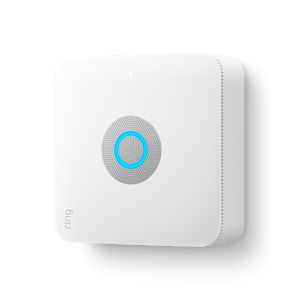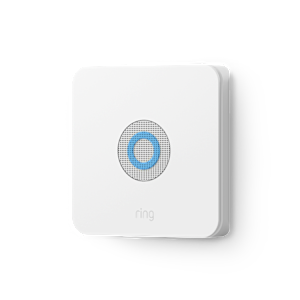Ring Alarm Help
Browse articles for Ring Alarm and accessories like contact sensors, motion detectors, and more.
Select Device
Show More
Top Articles

Troubleshooting Setup of Ring Alarm Sensors
How to set up Ring Alarm devices manually if you’ve accidentally pulled multiple battery tabs.
How to Factory Reset Your Ring Alarm Devices
Steps to factory reset your Ring Alarm devices.
Setting Up and Using Ring Alarm Contact Sensor
Find information on setup, use, specifications, installation, and troubleshooting for your Ring Alarm Contact Sensor.
Setting Up and Using Ring Alarm Keypad (All Generations)
Learn about Ring Alarm Keypad features and how to use it to arm and disarm your Ring Alarm system.
Replacing Contact Sensor and Motion Sensor Batteries (1st Gen)
Learn how to replace the battery of your Contact and Motion Sensors.
What to Know if Your Ring Alarm Goes Offline
Learn about the emergency systems your Ring Alarm uses to continue to protect your home even if circumstances arise that would ordinarily knock the system offline.
Setting Up and Using Ring Alarm Motion Detector (All Generations)
Find information on setup, use, specifications, installation, and troubleshooting for Motion Detector.
Setting up and Using Ring Alarm Range Extender
Extend and expand your Ring Alarm Base Station's Z-Wave network with Range Extender.
Ring Alarm Motion Detector Settings (All Generations)
Adjust Motion Detector’s sensitivity settings and help prevent false alarms.
Troubleshooting Tampered Contact Sensors
Learn about the tamper switch on the Ring Alarm contact sensors and how to troubleshoot any issues.