Setting Up and Installing Ring Power Pack

Ring Power Packs are external batteries designed for the Ring Alarm Pro and eero 6 Extenders. Each Ring Power Pack provides up to 8 hours of power, and you can link up to 4 Power Packs together, stacking them neatly under your device for easy storage. Battery life varies depending on your specific usage and environmental factors. For example, Ring Power Packs may last longer if there is less video streaming and wifi usage.
Ring Power Packs are meant to be plugged into your Alarm Pro all the time. When the power goes out, Power Packs will keep your Alarm Pro on, and when the power returns, they will recharge themselves.
Setting up Your Ring Power Pack
Ring Power Packs come with a 6 inch double-sided USB-C cable.
The first time you use your Ring Power Pack, you need to plug it directly into an electrical outlet to charge it.
Note: Ring Power Pack does not come with its own power adapter. Use the Ring Security Pro USB-C power adapter.
Installation instructions
- Plug the power adapter from your Ring Alarm Pro into the Power Pack’s orange Power In port.
- Wait a few seconds for the Power Pack LED light to turn green. Solid green means it’s charging. When it’s fully charged, the LED turns off.
- Connect the Power Pack to your Alarm Pro using the short, double-sided USB-C cable. Match the blue and orange connector ends to the correct Power In (orange) and Power Out (blue) ports. The Power Pack will finish charging while it’s connected to your Alarm Pro.
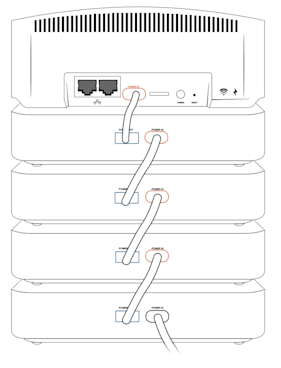
Checking Your Power Pack Battery Status
You can check on the Ring Power Pack battery status using the Ring app. Tap on the Alarm Pro Base Station device page, then tap on the Battery Health tile to see all connected Power Packs.
Power Packs can be used to powers eero wifi 6 Extenders
You can use these same steps to add a Ring Power Pack to an eero wifi 6 Extender (sold separately).
