Understanding Wifi Extenders and Mesh Networks
Learn how wifi signals, wifi extenders and mesh networks work.
How wireless networks work
Wireless networks use radio waves to communicate. Routers receive signals, decode them and send the information invisibly to all of the electronic equipment in your home. When wifi signals have to travel distances, like reach out to your front or back yard or work around obstacles, they get weaker.
If you have a continuous problem with your devices disconnecting from wifi or a weak signal, and your router is behind a couch or in a closet, move your router.
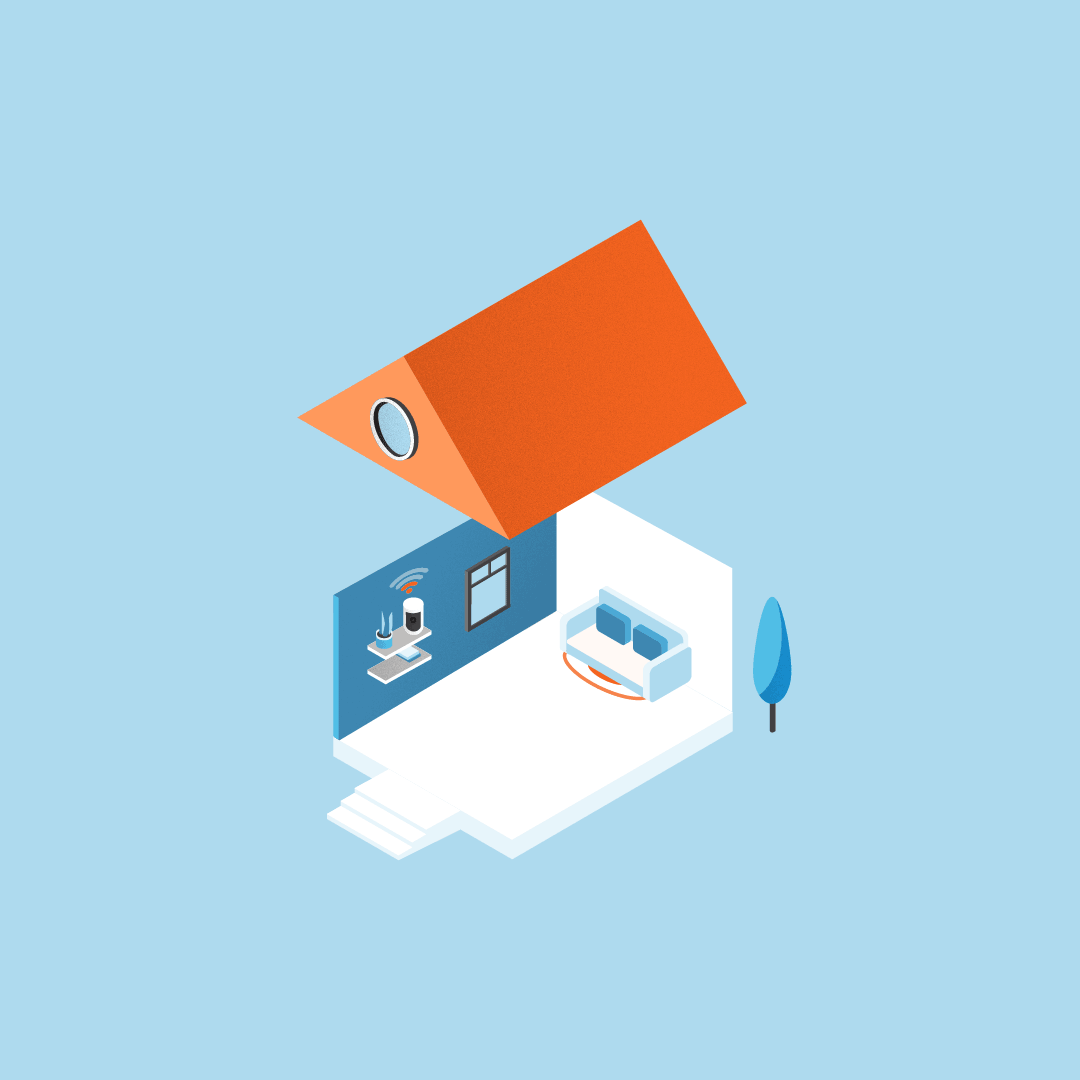
Move Router from behind couch
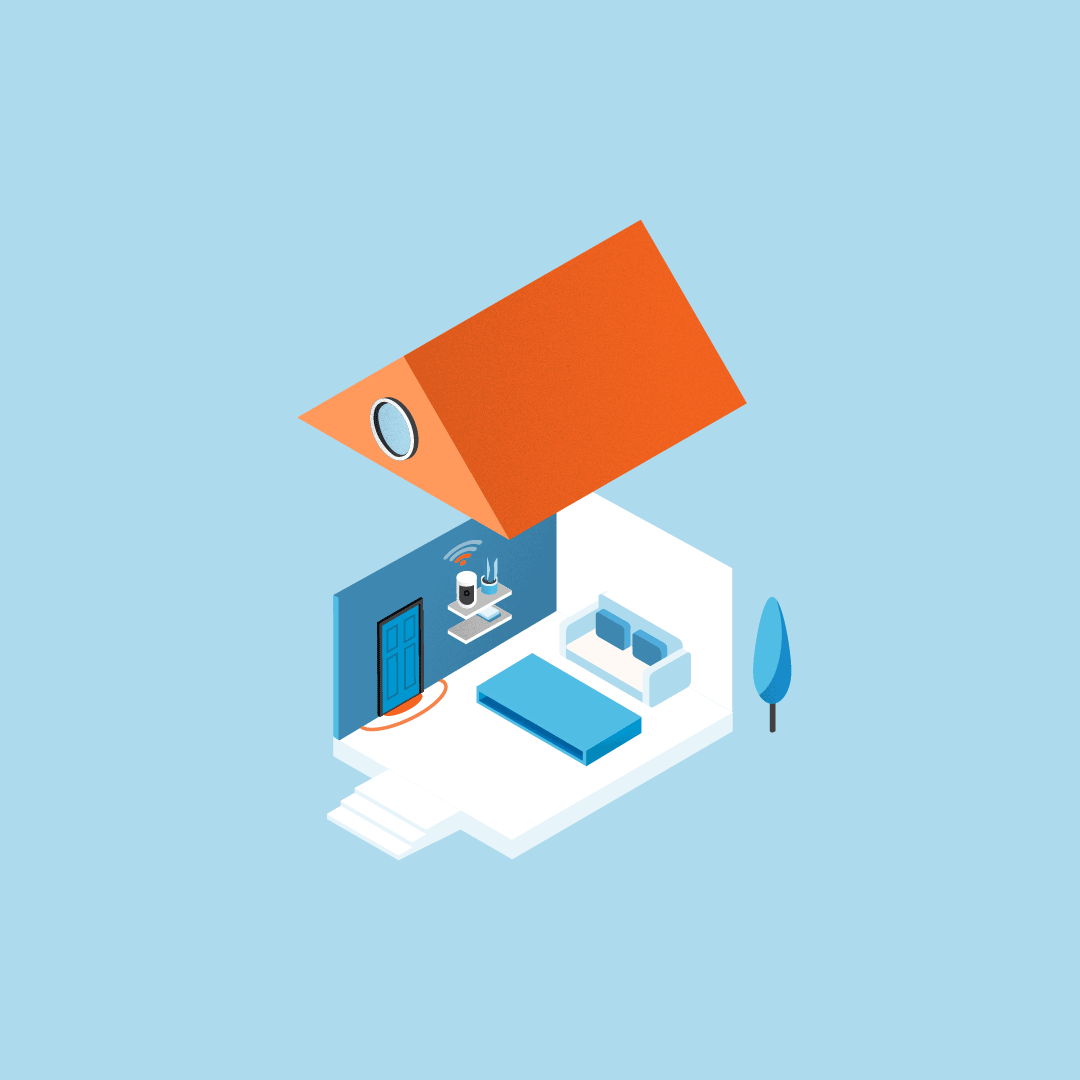
Move router out of closet
The further away from your router a wifi device is, the further the signal has to stretch to reach it. You might have noticed that your wifi signal is strong when you’re close to your router, but in other places you get no signal at all, or a weak signal that keeps disconnecting. Even though you can’t see anything, your wifi signals may be getting distorted by common things in and around your house.
Some common things that distort or weaken wifi signals are:
- Brick
- Stucco
- Metal
- Large glass doors
- Mirrors
- Microwaves
- Fish tanks
- Cordless phones
- Baby monitors
- Smart home appliances
- Wifi enabled TVs
- Game consoles
- Your neighbor’s wifi signal overlapping yours
How wifi extenders work
Wifi extenders can be a good solution to stretch a wifi signal between a router and an electronic device. They work best when they’re used with one or two devices that always stay in the same place. The best placement for a wifi extender is halfway between a router and an electronic device. Wifi extenders will stretch a wifi signal, but they don’t strengthen the signal. They need to be within a reasonable distance from a wifi router, about 20 feet max, in order for them to work effectively.
For homes that are 1500 square feet or under a wifi extender can be a good solution to extend your wifi range. Ring Chime Pro is a wifi extender that was designed to work with Ring devices.
How mesh networks work
Mesh networks allow multiple routers to work with each other as a team to share information and distribute wifi signals. They help improve your network speed, range and stability. A traditional home wifi network relies on one signal that gets distributed to all of your wifi enabled devices. Mesh networks use nodes, which are small devices that communicate with each other to keep wifi signals strong and going to the right places without being interrupted.
For larger homes that may have a lot of electronic devices spread throughout the house, a mesh network may be a better solution than a wifi extender. When wifi signals have to travel between the floors of a house, or building materials (brick, stucco, metal) that interfere with wifi signals, a mesh network is more likely to be able to overcome wifi obstacles than a wifi extender.
For many years, mesh network technology has required complicated set ups or professional installers. Now, mesh network technology is much simpler, more affordable and easier to set up for the average person. So you don’t have to sacrifice good performance because it’s too difficult or costly. One mesh network device is placed next to your current router and then nodes can be placed throughout your house in order to make sure your wifi signal stays strong and consistent.
Ring recommends eero mesh network systems as a way to help maintain wifi strength and stability.
