Resetting your Ring Smart Lightbulb
If you ever need to reset your Ring Smart Lightbulb, just follow this simple procedure.
How to reset your Ring Smart Lightbulb
- Using a power switch, turn the bulb off.
- Turn the bulb on and off six times.
- Eachoncycle should last two seconds and eachoffcycle should last two seconds - for a total of four seconds.
- The cycle should end with the light bulb on.
- The illustration below is timed to walk you through the reset process.
- Wait about 30 seconds.
- During this time your bulb should flash twice, turn off, and then back on.
- At this point, your Ring should now be back to factory settings.
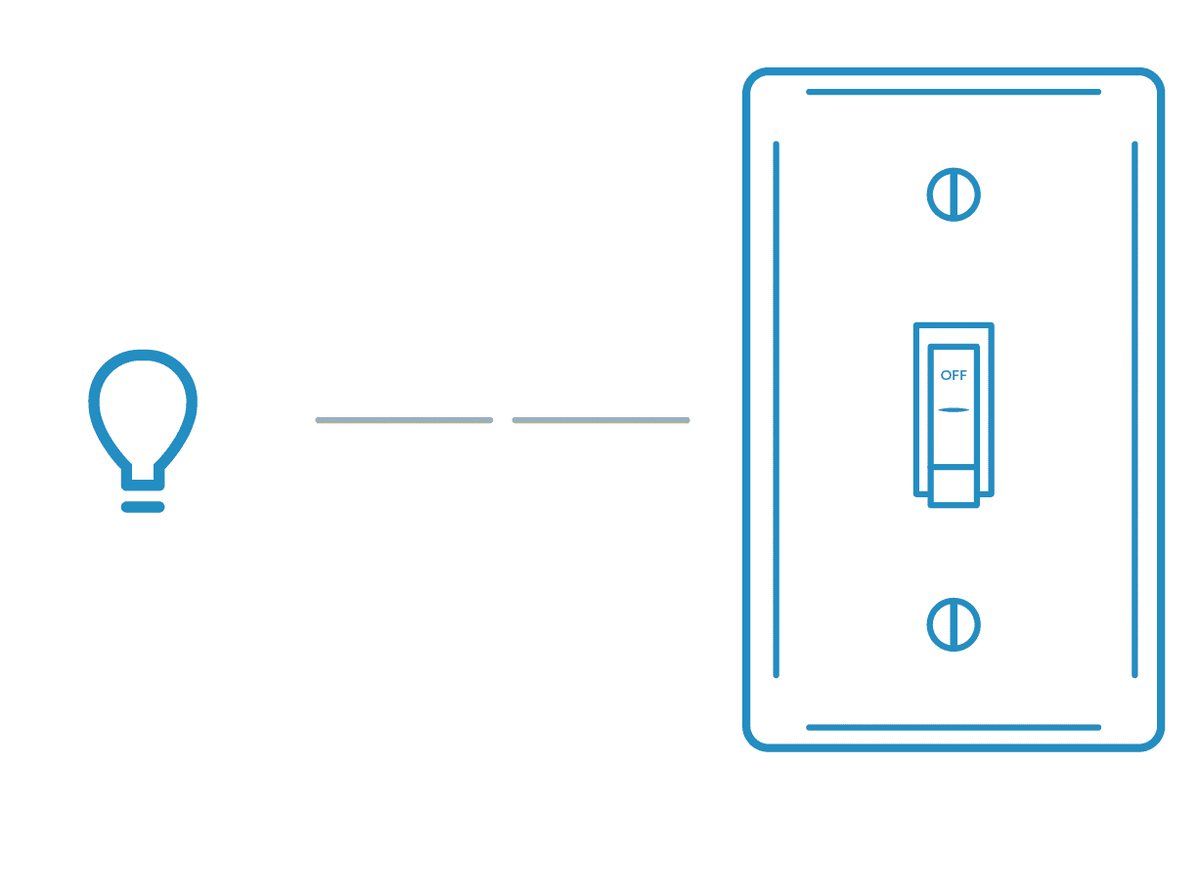
You can check the bulb in your Ring app. Assuming the process has been followed correctly, the bulb should appear as “offline” in your Ring app.
You should now remove your bulb from the Ring app and then set it up again using the QR code at the base of the bulb. This will ensure your bulb is updated with the latest firmware.
Other things to be aware of
- If you have multiple bulbs set up on a single switch but only need to reset one bulb, be sure to move that bulb to a different fixture before resetting or you may reset all bulbs on the switch.
- If your bulb is not on a switched outlet this reset can also be performed using the circuit breaker or by temporarily moving the bulb to an outlet on a switch.
- We do not recommend performing a reset by unplugging and plugging back in a fixture. Instead move the bulb to a fixture with a switch and perform the reset then move bulb back to the original fixture.
Last updated 1 month ago
