Understanding Indoor Cam and Pan-Tilt Indoor Cam light patterns
The light will appear above the camera lens for all versions of Indoor Cam. Light patterns shown in the chart below may be different if your security camera is offline. Learn how to reconnect your camera to wifi in the Ring app. Not sure what model doorbell or security camera you have? Learn more here.
Activity | Flashing Light Pattern | Flashing Light Image |
Camera is starting up | Solid blue light until boot-up is complete |  |
Camera is in setup mode | Blue light flashing slowly | 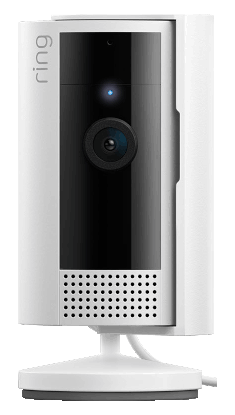 |
Firmware update in progress | Blue light flashing two times, then staying on for two seconds |  |
Camera is recording | Solid blue light |  |
Two-way talk/speaker enabled | Blue light pulsing slowly | 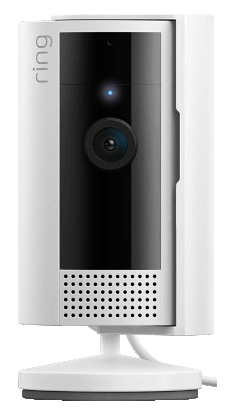 |
Setup failed The camera could not connect to the home wifi network due to wifi password being entered incorrectly. | Blue light flashing quickly one time between two slow flashes |  |
Setup failed The camera could not connect to the home wifi network due to an incorrect wifi password. | Red light flashing Indoor Cam (1st Gen) |  |
Setup failed The camera could not connect to the home wifi network. Common causes include distance or special characters in the wifi name. | Blue light flashing three times, then stopping |  |
Setup failed The camera could not connect to the home wifi network. Common causes include distance or special characters in the wifi name. | Green light flashing Indoor Cam (1st Gen) |  |
Setup failed for other reasons | Alternating red and blue light flashing Indoor Cam (1st Gen) |  |
Setup failed for other reasons | Blue light flashing four times quickly, then stopping for half of a second |  |
Factory reset is complete | Blue light flashing quickly for five seconds, then staying solid for five seconds |  |
Factory reset is complete | Red light flashing quickly for five seconds, then the device reboots Indoor Cam (1st Gen) |  |
The siren is activated | Blue light flashing quickly |  |
The siren is activated | Alternating red light and blue light flashing quickly Indoor Cam (1st Gen) |  |
Last updated 1 week ago
