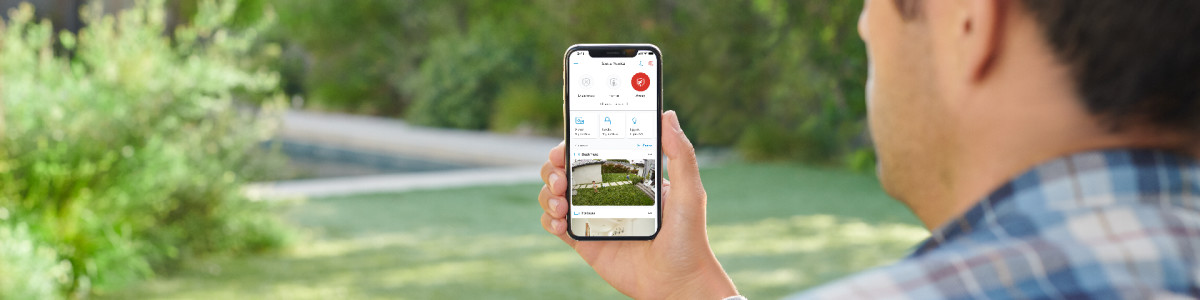How to Set Up a Ring Account for Your Business
Before you set up your Ring Alarm at your place of business, you’ll need to make some decisions about your account setup.
These decisions are especially critical for businesses where an employee or co-owner could be the primary contact managing the Ring account and you would like them to have access to customer support for troubleshooting.
Preparing for account setup
Depending on your needs, you can set up your business Ring account your personal email address, your business email address, or a shared email address used only for managing your Ring account. We recommend the third option if you need to share the account with employee(s).
You should decide which email address to choose based on these factors:
- Invoicing & Payments- Ring does not currently support adding a second credit card to your account, or splitting up the billing for personal and work accounts.
- If you need to separate your billing for accounting purposes or use different payment methods, you may want to create a new Ring account for your business.
- Customer Support access- For security purposes, we use email verification to ensure that anyone who calls Ring Support has the authority to make account changes.
- This means anyone who calls Ring Support will need to be able to access the email address that is used to set up the Ring account.
- Multiple Ring locations -If you manage Ring devices in multiple locations (addresses), for example, at a home and a business, you will need to manage alerts and notifications from all locations at once, or adjust your notification settings at both locations to your liking.
- Shared Access with employees- Depending on the nature of your business, consider whether you need to share access to the entire Ring account with employees, co-owners, or managers (which they'll need to access Customer Support services), or if you only need to share access to certain devices, such as Security Cameras or an Alarm. Read on for more details.
Account setup and management
Setting up and managing your Ring account is easy, convenient and can be completed by following the steps below:
OPTION 1 - Managing your business Ring account by yourself.
Recommended for self-employed business owners or businesses with only a few employees, with no separate billing requirements.
- Set up your Ring account using any email address - work or personal.
- If you already have a Ring account for your home, you can use the same account for your business. Just create a new Location for your business, and add Ring Alarm and your cameras to the new location.
- If you add on professional monitoring,1list yourself as the Business Owner, Primary Contact, and First Emergency Contact.
- Use any preferred credit card to pay for a Ring subscription plan.
- If you need to allow someone else to arm and disarm2your Ring Alarm using the app or view your business' Ring cameras, you can add them as aShared Userto provide them with access to your business location. Guest Users can arm and disarm the Alarm using only the physical Keypad.
Ring Alarm and all Ring Alarm accessories require a compatible Ring subscription (sold separately) for digital arming/disarming and certain other in-app features.
OPTION 2 - Managing your business Ring account by yourself but with a separate account.
Recommended for self-employed or small business owners who need to separate business expenses from personal expenses.
- Set up a Ring account using a business email address.
- This means if you already have a Ring account for your home, you will need to set up a new account.
- If you add on professional monitoring,1list yourself as theBusiness Owner,Primary Contact, andFirst Emergency Contact.
- If you need to allow someone else to arm and disarm2your Ring Alarm using the app or view your business' Ring cameras, you can add them as aShared User, and provide them with access to your business location. Guest Users can arm and disarm using the physical Keypad only.
- Note:If you choose this option, only you will be able to contact Ring Customer Support for help setting up and troubleshooting Ring devices.
Ring Alarm and all Ring Alarm accessories require a compatible Ring subscription (sold separately) for digital arming/disarming and certain other in-app features.
OPTION 3 - Sharing account management of your business Ring account.
Recommended for businesses with a co-owner or employees who need to manage your business Ring account and troubleshoot devices.
- Set up a Ring account using an email address that you are sharing with others. If you already have a Ring account for your home, we recommend setting up a new account.
- If you add on professional monitoring,1list yourself as the Business Owner, but decide who should be the Primary Contact and First Emergency Contact.
- Anyone with access to your Ring account email address will be able to call Ring Customer Support for help setting up and troubleshooting Ring devices.
- If you want to allow anyone else to arm and disarm2your Ring Alarm using the app or view your Ring cameras, you can add them as Shared Users, and provide them with access to only your business location. Guest Users can arm and disarm using the Keypad only.
Managing Multiple Ring Accounts
If you have Ring devices at two locations and need to use separate Ring accounts, you can get access to them both and get all of your notifications without logging in and out of the app.
To access to two Ring accounts at the same time:
- Log into your business Ring account using the app.
- Create aShared Userusing the email address you use on your personal Ring account:
Open the Ring app to the main dashboard.
Tap your location (▼) at the top of the screen.
Select the Location you want to access.
- TapShared Accessunder Location Settings.
- Tap theAdd Userbutton at the bottom of the screen.
- Enter the email address of the person you wish to extend an invitation to
- Each user must have a separate email address.
- TapAssign Roleand select the Role you wish that person to have.
- TapSend Invite.
- Log out of your business account in the Ring app.
- Check your personal email for the Shared User account invitation. Follow the directions.
Once you log back into the Ring app using your personal account information, you’ll have access to both your personal and business Ring devices in the same place. You will also be able to receive customizable notifications about Events at both Locations.
Naming Ring Locations
We recommend that you name your business and personal Ring Alarm locations carefully so that when you get Alarm alerts on your phone, you can quickly identify which location is alerting you.
Note: If you’ve already set up your Ring account, and want to change the email address used, contact Ring Customer Support for help updating your email address.