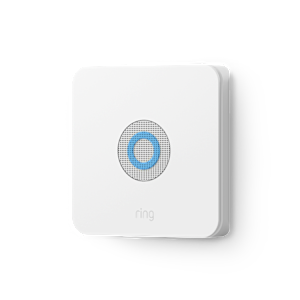
Ring Alarm (2nd Gen)
Learn all about our award-winning whole home security system.
Key Features
- Real-Time Mobile Notifications
- 24/7 Professional Monitoring1
- Customizable Police Response1
- 24-Hour Backup Battery
- No Internet? Still Protected2
Top Articles

Setting Up and Registering Your Base Station in the Ring App
Add your Ring Alarm Base Station to your Devices in the Ring app to begin setting up your Ring Alarm system.
Arming and Disarming Ring Alarm with the Keypad
Arm, disarm and set Modes on your Ring Alarm via the Ring app with a Ring subscription, or directly from the Keypad only without a subscription.
Setting Up Your Ring Alarm Base Station
Learn all about your Ring Alarm Base Station.
Tech Specs
Size | 6.65 in. X 6.65 in. X 1.46 in. (Base Station dimensions only) 16.89 cm x 16.89 cm x 3.71 cm |
Power | 100 - 240V 50/60Hz, AC adapter included |
Connectivity | Ethernet, Wi-Fi, Z-Wave, Zigbee, and Bluetooth for setup. Cellular Backup included with compatible Ring subscription. |
Battery | Internal rechargeable lithium ion backup battery lasts up to 24 hours |
Siren | 104 Decibel Siren (measured at 1 ft) |
Operating Conditions | Indoor Only |
Features Included | • Ring Alarm Whole-Home Security • Battery Backup • 24/7 Alarm Professional Monitoring 1 • Customizable Emergency Response 1 • Alarm Cellular Backup 2 • “Works with Ring” Compatible • 24/7 Backup Internet 2 • Advanced digital security • 1-year warranty on parts, lifetime theft protection |
Small Kit (5 pieces) Box Includes | • Ring Alarm Base Station (2nd Gen) • 1 Alarm Keypad (2nd Gen) • 1 Alarm Contact Sensor (2nd Gen) • 1 Alarm Motion Detector (2nd Gen) • 1 Alarm Range extender (2nd Gen) • Power Supply • Ethernet Cable • User Guide • Safety and Compliance Information • Ring Sticker
|
Medium Kit (7 pieces) Box Includes | • Ring Alarm Base Station (2nd Gen) • 1 Alarm Keypad (2nd Gen) • 2 Alarm Contact Sensors (2nd Gen) • 2 Alarm Motion Detectors (2nd Gen) • 1 Alarm Range extender (2nd Gen) • Power Supply • Ethernet Cable • User Guide • Safety and Compliance Information • Ring Sticker
|
Large Kit (10 pieces) Box Includes | • Ring Alarm Base Station (2nd Gen) • 1 Alarm Keypad (2nd Gen) • 4 Alarm Contact Sensors (2nd Gen) • 3 Alarm Motion Detectors (2nd Gen) • 1 Alarm Range extender (2nd Gen) • Power Supply • Ethernet Cable • User Guide • Safety and Compliance Information • Ring Sticker
|
Related Articles

Set Up and Change Your Alarm Access Code
Learn how to create, change and share an access code for your Ring Alarm.
Managing Locations on Your Ring Alarm
Learn to group your Ring devices together by their Location and make adjustments to help keep your home protected.
Troubleshooting Messages During Ring Alarm Base Station Setup
Learn what each Base Station error message means and how to fix it to successfully connect your device.
Ring Alarm (2nd Gen) Installation Guide
Download the Ring Alarm (2nd Generation) installation guide.
Getting Started with Your Ring Alarm System
Get to know your Ring Alarm devices and set up your DIY home security system.
How to Connect Ring Alarm Base Station to Ethernet and Wifi
Get answers on what to do if you’re experiencing internet interruption due to wifi credentials being removed when an ethernet cable is connected.
How To Replace Your Ring Alarm Base Station
Replace your Ring Alarm Base Station with a new device sent to you by Ring Customer Support.
Technical Specifications for Ring Alarm Devices
Learn more about key technical specifications for Ring Alarm Devices like compatibility and battery life to ensure your Ring of Security performs at its best.
Which Ring Alarm Plan Is Right for You?
Help your Ring Alarm devices keep your home safe by adding another level of protection with a Ring Plan subscription that fits your needs.
Enable Guest User Scheduling for Ring Alarm
Learn how to use the Guest User Scheduling feature with Ring Alarm to customize schedules and permissions for Guest Users.