Testing Ring Alarm Smoke and CO Listener
Train your Ring Smoke & CO Listener1 to work with your Ring Alarm system to identify smoke and carbon monoxide (CO) during a fire or CO event.
Important: Follow every step in this test process to avoid false alarms or missed events.
Step One - Press the Finish Listener Test button
You can complete this test using the Ring app during the Smoke & CO Listener1 setup process. If you skip this test, you can also start it by:
- Open the Ring app.
Tap the menu (☰).
- TapDevices.
- TapAlarm Base Station.
- TapSmoke & CO Listener.
- Tap theFinish Listener Test.
Step Two - Put the Smoke & CO Listener in test mode
Tap the small Setup button on the side of the Smoke & CO Listener.1 This will wake up the device and tell it to begin listening for the alarm sound for 15 minutes without dispatching the authorities.2
Step Three - Press the Test Button on the smoke or CO detector
This will trigger the smoke or CO detector to sound an alarm. Your Listener should be close enough to hear the sound and detect the sounds.
You should see the notification on your app screen.
Note: If you are testing only a smoke detector or a carbon monoxide detector, you will only see one notification. If you are testing a dual smoke and CO detector, you should see both notifications on the screen if the test has completed successfully.
If you’re not seeing the correct notifications on the screen, you may need to reinstall the Smoke & CO Listener closer to the actual smoke and/or CO detector. You can press the smoke detector test button multiple times to ensure that the Listener is detecting every signal.
When you’re satisfied that the test has worked properly, you can press the Continue button.
Step Four - Press the Setup Button again
This will end the Listener’s test mode. Your Listener¹ is now actively listening for sirens and will dispatch the authorities.2
- Note: If you don’t press the Setup button again, your Listener¹ will automatically revert back to active mode after 15 minutes.
Your test is complete.
Replacing Your Smoke & CO Listener Battery
Always insert replacement batteries correctly, matching the + (positive) and - (negative) symbols on the battery with the symbols on your Smoke and CO Listener.¹
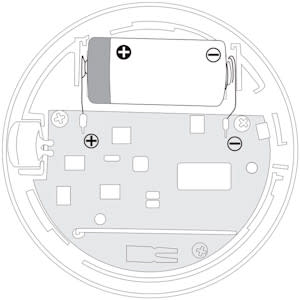 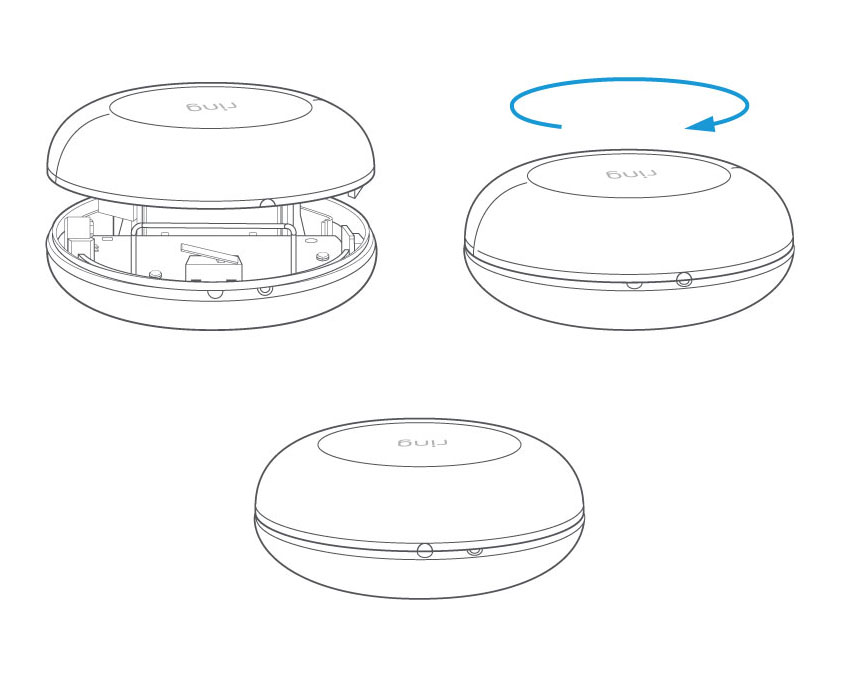 | 1. Disarm 3 your Ring Alarm. 2. Carefully remove the cover from the device by turning the lid counter-clockwise. Lift to remove. 3. Remove the old battery from the base and insert a new CR123A battery. Take care to match + and - symbols with the markings on your sensor. Confirm that the + and - symbols show on top when inserted. 4. Place the lid back on the device, making sure to line up the semi-circle on the lid with the “open” semi-circle on the base. Lock the lid back on by turning it clockwise. 5. Check your Smoke & CO Listener¹ by pressing the test button on your smoke or CO2 detector. If working, you’ll receive a notification from your Ring app. Ring Alarm and all Ring Alarm accessories require a compatible Ring subscription (sold separately) for digital arming/disarming and certain other in-app features. |
IMPORTANT WARNING - AVOID FALSE ALARMS
In the future, if you need to test your smoke and/or CO detectors, you may accidentally trigger the Smoke & CO Listener¹ and send a signal that will dispatch authorities2 that is actually a false alarm.
WARNING: To prevent false alarms, we recommend that you remove the battery from the Smoke & CO Listener¹ before testing any smoke detectors in your home.
This is especially important if you use battery-powered smoke or CO detectors in your home. Before changing the batteries in your smoke and CO detectors, first remove the Listener¹ battery to power it down, then change all batteries, and then replace the Listener battery to avoid triggering a false alarm.
Note: If you have a home with hardwired smoke and CO detectors, you only need one Smoke & CO Listener.¹ If you choose to have more than one, know that testing the second Listener may trigger the first Listener to send a false alarm, unless you remove the battery from the first Listener before beginning the test.
Learn more about professional monitoring emergency response plans.2
Learn more about the Smoke & CO Professional Monitoring plan4
