Connecting a Solar Panel (Barrel Plug) to Stick Up Cam Battery
Connecting your Stick Up Cam (2nd Gen) Battery or Outdoor Cam (formerly Stick Up Cam, 3rd Gen) to the Solar Panel is a simple process.
1. Mount your Solar Panel to a wall or flat surface, following the instructions in the included manual.
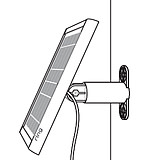
2. Remove the rubber plug from the upper rear of your Stick Up Cam Battery.

3. Plug your Ring Solar Panel into your Stick Up Cam Battery.
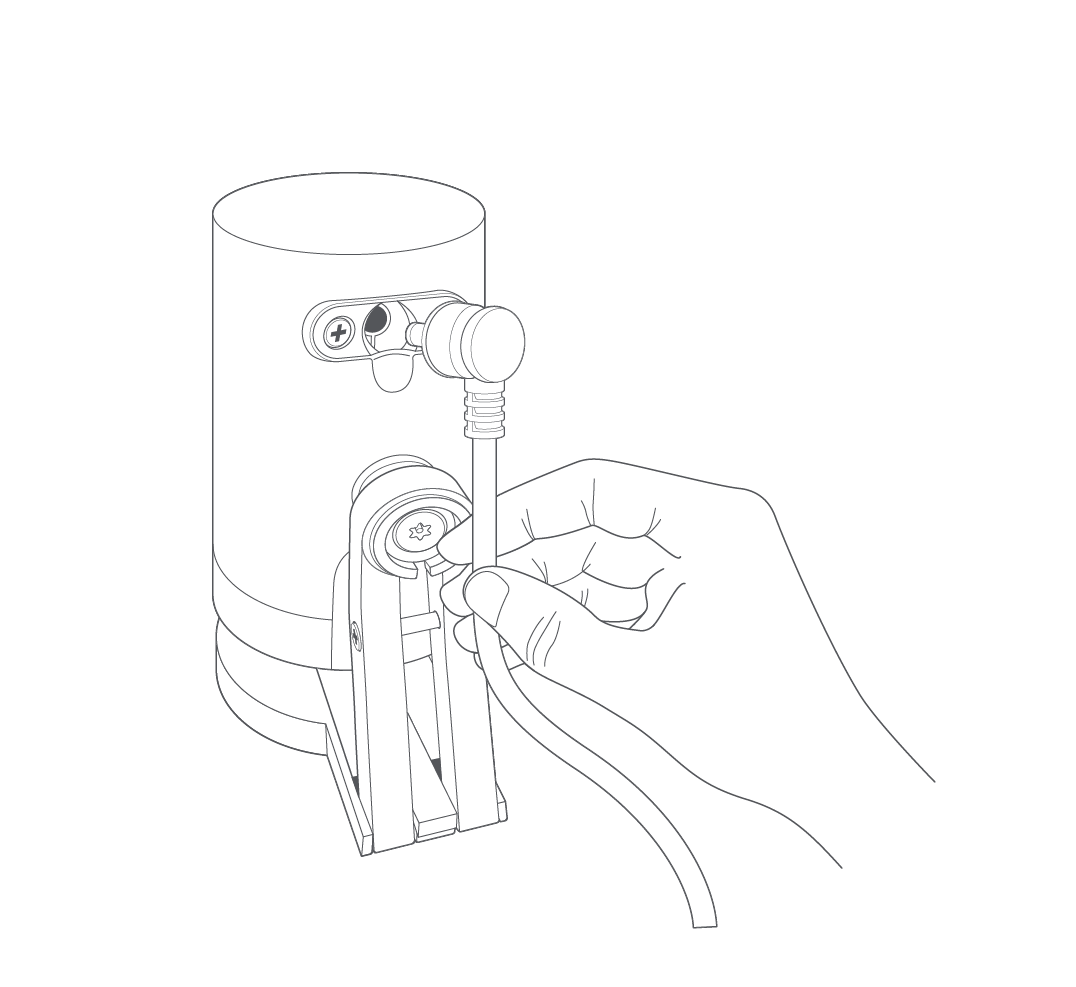
4. If the plug on your Solar Panel looks like this, do the following:

- Remove (and save) the two screws on either side of the Solar Panel port on the back of your Stick Up Cam.
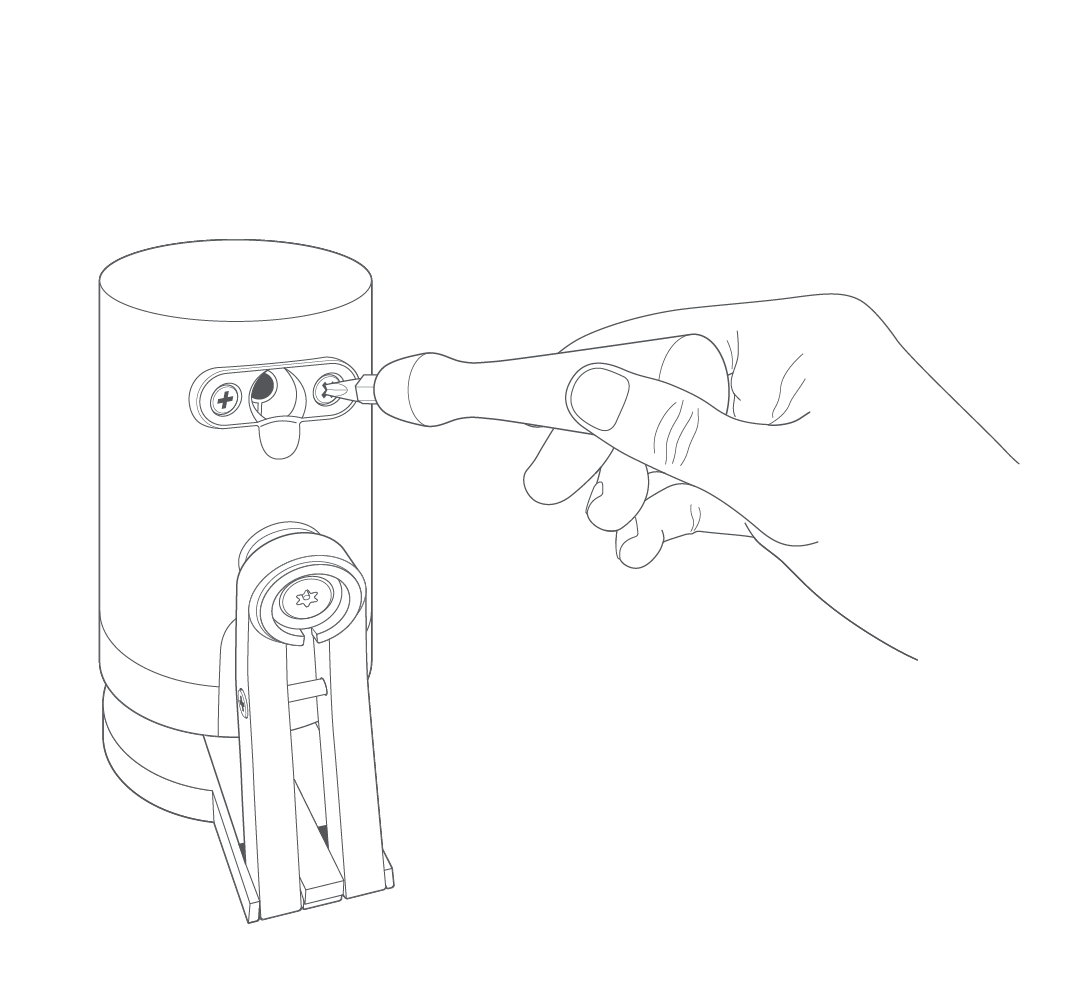
- Remove the two rubber spacers behind the screws
- Plug in your Solar Panel.
- Secure the plug with the screws you removed.
Last updated 2 months ago
