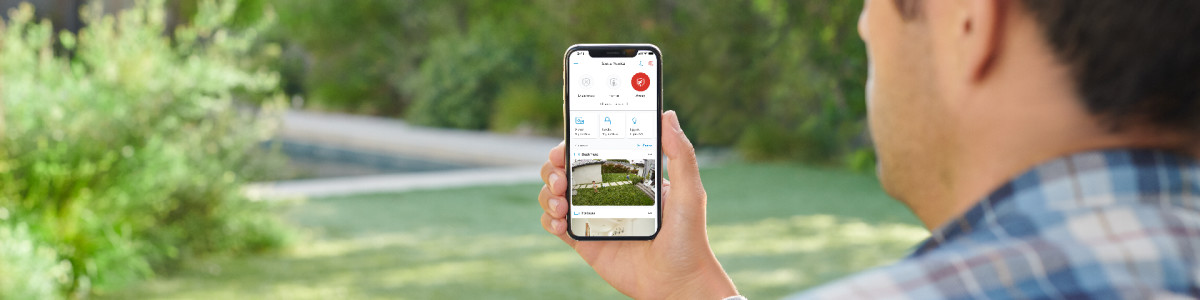Camera Previews in the Ring App
Every time you open your Ring app, you will see a recent image from each of your Ring video doorbells and security cameras. These are what we refer to as Camera Previews or a Camera Preview tile.
Changing the Camera Previews layout in the Ring app
You can customize how you want to view previews of your doorbells and cameras.
- TapGrid Viewto see your Camera Previews in a grid orientation.
- TapList Viewto see your Camera Previews in a larger view.
- Tap the more icon (•••) to open your camera or doorbell control panel.
- Tap and hold a Camera Preview tile to change the order of your cameras in the Ring app.
Camera Previews are not loading
If there is an issue with your doorbell or camera, a warning icon will display in the top right corner of the Camera Preview. Tap on the Camera Preview and the Ring app will help troubleshoot your issue.
Check your internet connection.
Your phone or computer may have a poor internet connection.
Check your Ring device's internet connection.
Your Ring device may have a poor connection.
Last updated 6 months ago