Replacing Contact Sensor and Motion Sensor Batteries (1st Gen)
Learn best practices on how to replace the battery of your Contact and Motion Sensors. For additional information on the current state of a particular device’s battery, controls, history, and battery power levels, visit the device’s Device Health page in the Ring app.
Battery Level: If a device reports battery levels, the battery status will be shown in the top right.
- Good (26-100%)
- Low (11–25%)
- Warning (1–10%)
- Empty (0%)
Replacing the battery on your Motion Detector (1st generation)
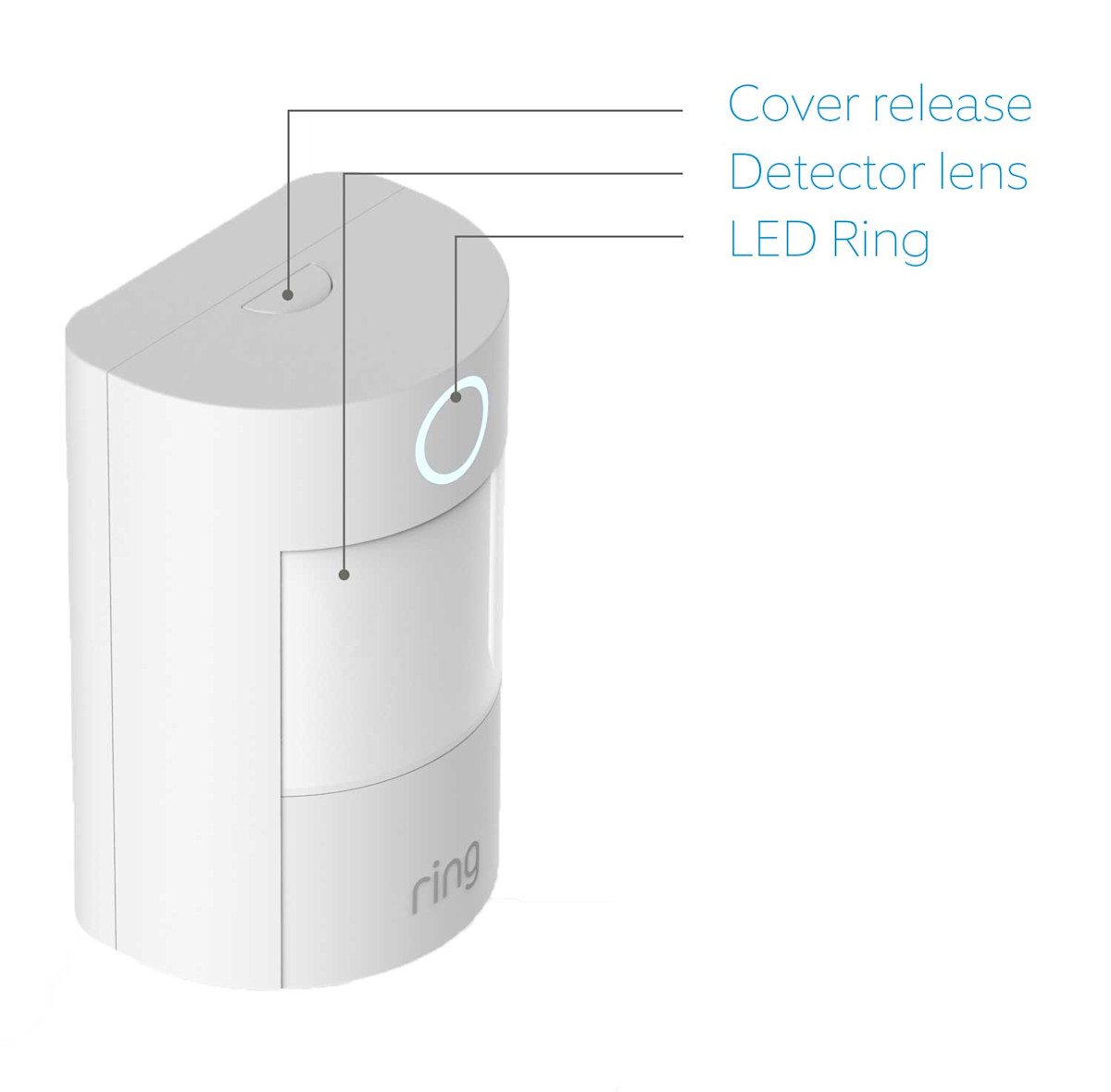
- The Ring Motion Detector (1st gen) uses one CR123A battery.
- The battery can last up to three years.
Replacing the battery.
Note: You do not need to take down the device in order to replace the battery.
- Press the cover release and remove the cover from your motion sensor.
- Remove the battery.
- Place the new battery back in the device.
- Put the cover back on the device.
Did you install a Motion Detector (2nd Gen)? Learn how to replace your battery.
Replacing the battery on your Contact Sensor (1st generation)
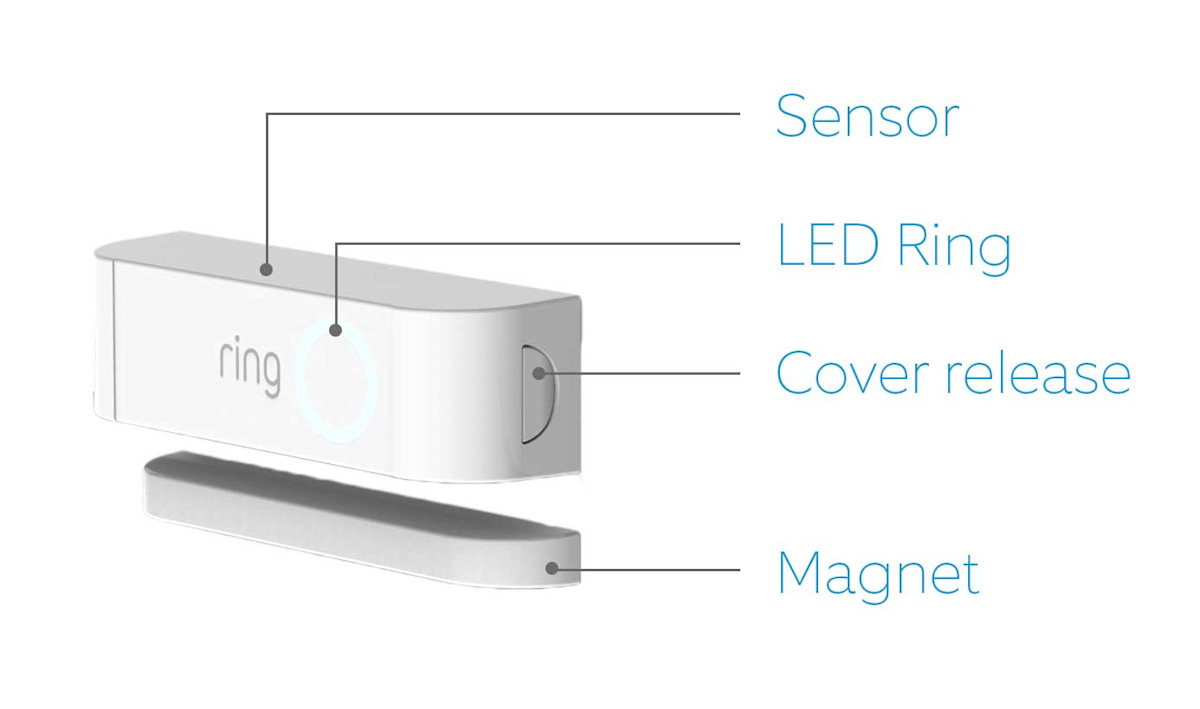
- The Ring Alarm Contact Sensor (1st gen) uses one CR123A battery.
- The battery can last up to three years, depending on use.
Replacing the battery.
Note: You do not not need to take down the device in order to replace the battery.
- Press the cover release and remove the cover from the device.
- Remove the battery from the device.
- Place the new battery in the device.
- Put the cover back on the device.
Did you install a Contact Sensor (2nd Gen)? Learn how to replace your battery.
Last updated 1 month ago
