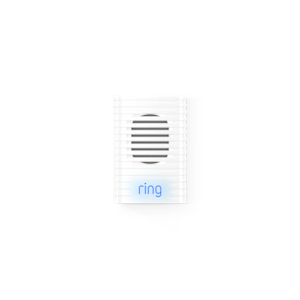
Chime (1st Gen)
Learn about our first generation Chime device.
Top Articles
Tech Specs
Dimensions | 3.06" (77.8 cm) x 2.44 in (62 cm) x 0.98 in (25 mm). |
Power | Standard US, UK, EU, or ANZ power outlet. Ring Chime does not contain a battery. |
Lights | Blue LEDs illuminate steadily to indicate normal operation and they pulse when in setup mode. |
Connectivity | Connects to 802.11 b/g/n 2.4 Ghz wifi |
Operating Conditions | For indoor use only |
Warranty | 1-year parts and labor warranty |
