Setting Up Motion Zones to Fix Motion Alert Issues for Ring Cameras
Before you begin, make sure your cam is positioned properly.
To set up your Motion Zones:
- Open the Ring App.
- Tap onmenu (☰).
- Tap onDevices.
- Tap on your cam.
- TapMotion Settings.
- Tap theEdit Motion Zones.
- Set your zones and motion range to your preferred area(s).
- TapDone.
- TapSave.
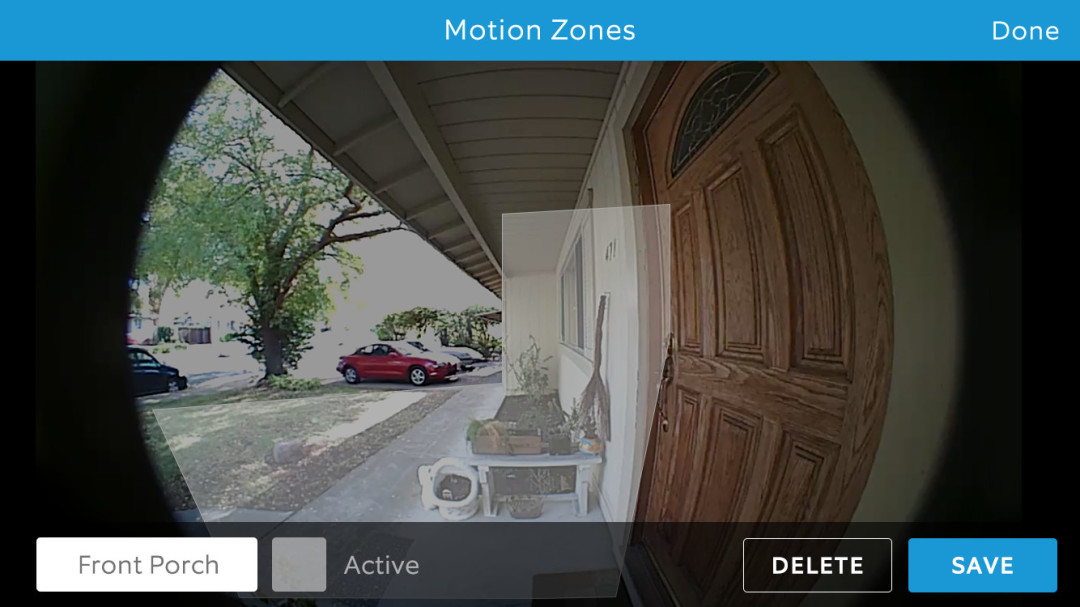
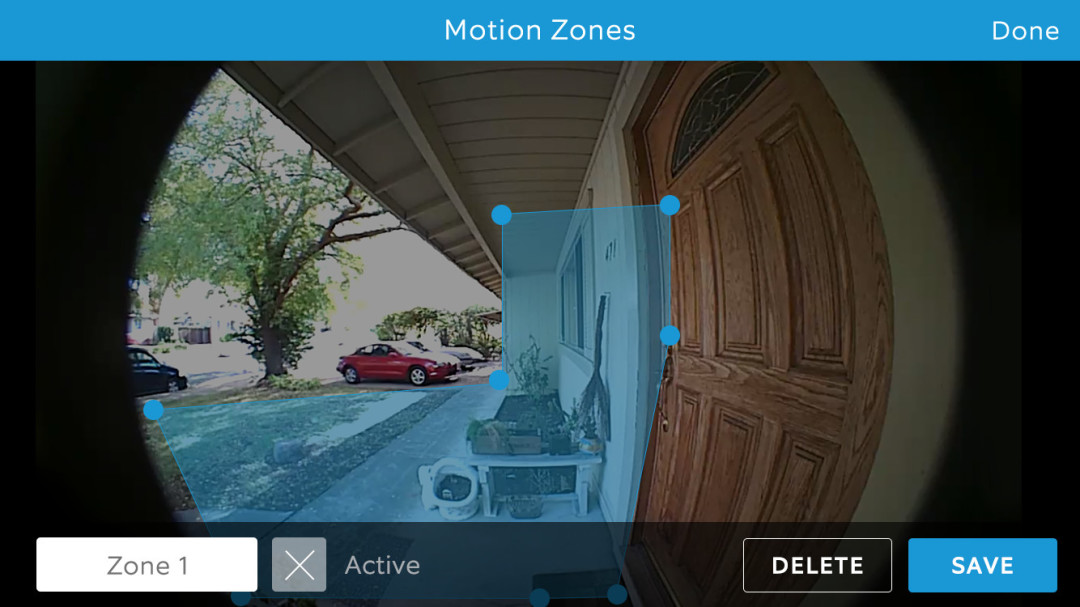
You should now begin to receive Motion Alerts for activity in your designated zone. You can test your settings by walking in front of the camera to activate it and trigger an alert.
Learn more about Ring Security Cameras
Last updated 6 months ago
