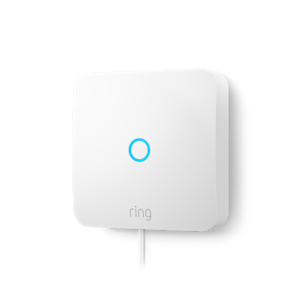
Ring Intercom
Upgrade your intercom handset so you can speak to whoever is at your building entrance and buzz them in from wherever you are using the Ring app.
Key Features
- Remote Unlock
- Two-Way Talk
- Auto-Verify to allow access to your building for authorised guests and services
- DIY installation
- Works with Alexa
Top Articles
Tech Specs
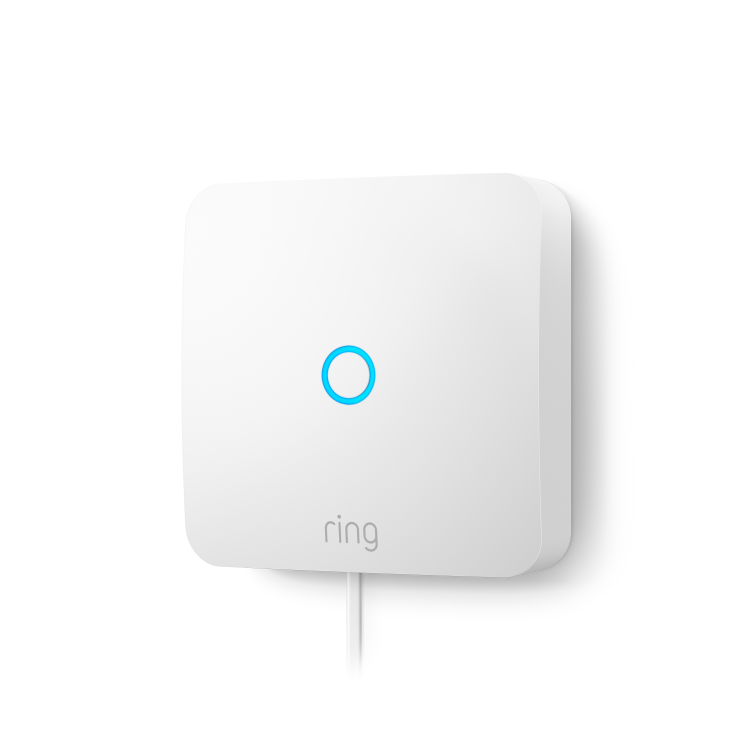
Size | 10.9 cm x 10.9 cm x 3.15 cm |
Wifi connectivity | 802.11 b/g/n wifi connection @ 2.4 GHz |
Operating conditions | 0°C to 35°C |
Power | Battery powered with rechargeable Quick Release Battery Pack |
Box includes | Ring Intercom Quick Release Battery Pack Micro USB charging cable Installation tools and screws Quick Start Guide |
Warranty | 1-year limited warranty |
Software Security | This device receives guaranteed software security updates until at least four years after the device is last available for purchase as a new unit on our websites. Learn more. If you already own a Ring device, visit Software Security Updates in Ring Control Centre for information specific to your device. |
System Requirements |
Related Articles

Using Remote Unlock with your Ring Intercom
Charging your Ring Intercom battery
Get tips on how to charge the battery for Ring Intercom.
Troubleshooting your Ring Intercom
Mounting Ring Intercom with double-sided tape or screws
Find your intercom brand and model and verify compatibility with Ring Intercom
Learn where to locate the brand and model number for your existing intercom system and check compatibility with Ring Intercom.
Intercom Calls
Manage and use Ring Intercom call features.
Advanced Audio Settings for Ring Intercom
Use the Advanced Audio Settings in the Ring app for more control over your Ring Intercom's audio.
Wiring differences between Ring Intercom (2022) and Ring Intercom (2024)
Learn more about the differences between 2022 and 2024 Ring Intercom wiring configurations.
