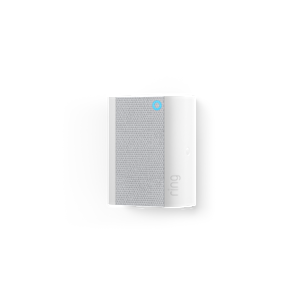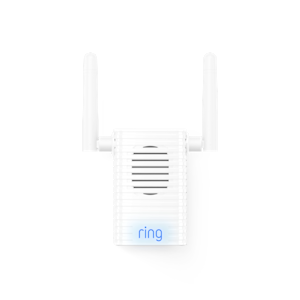Accessories
Get to know the accessories available for your Ring devices, including Chime Pro.
Select Device
Show More
Top Articles

Troubleshooting battery performance
Help extend the longevity of your Video Doorbell and Security Camera batteries.
Solar Charger (2nd Gen) for Battery Doorbells
Changing your Video Doorbell faceplate
Understanding Chime light patterns
Installing Pole and Wall Mount for Cameras and Solar Panels
Installing Stake Mount for Solar Panels and Cameras