Ring Pole Mount Installation Guide
This installation guide is for the Pole Mount for Spotlight Cam Battery and Stick Up Cam.
1. For Solar Panel
Attach the Ring Solar Panel (not included).
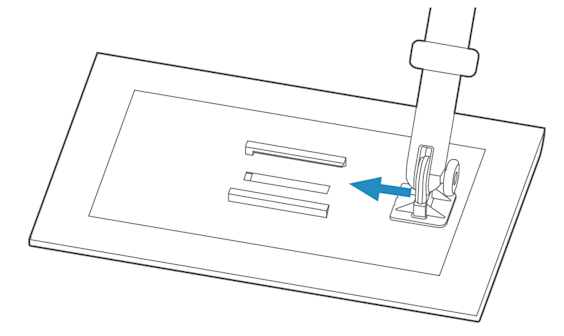
For Super Solar Panel
Attach the Ring Super Solar Panel (not included).
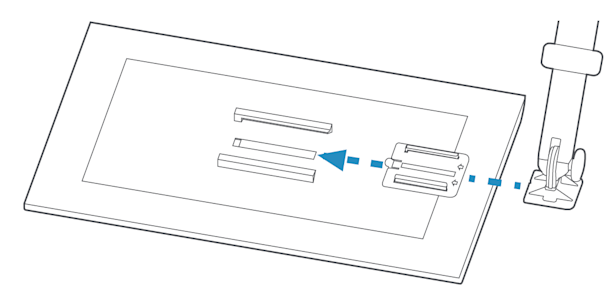
If not using the Solar Panel, place the pole cap over the opening.
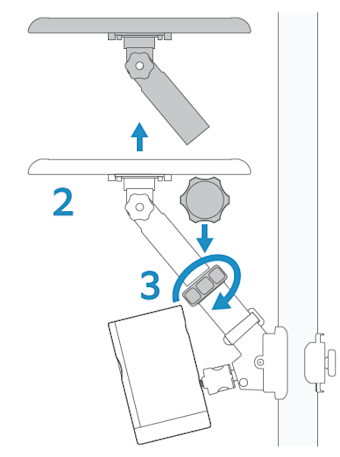
2. For Spotlight Cam
Remove the backplate from your Spotlight Cam and replace it with the new backplate.
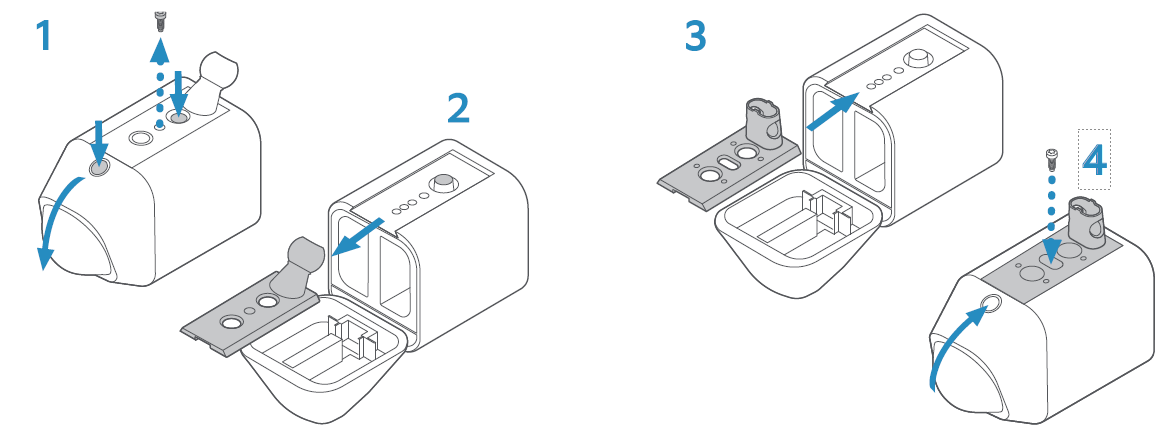
For Stick Up Cam
Attach the connector to your Stick Up Cam.
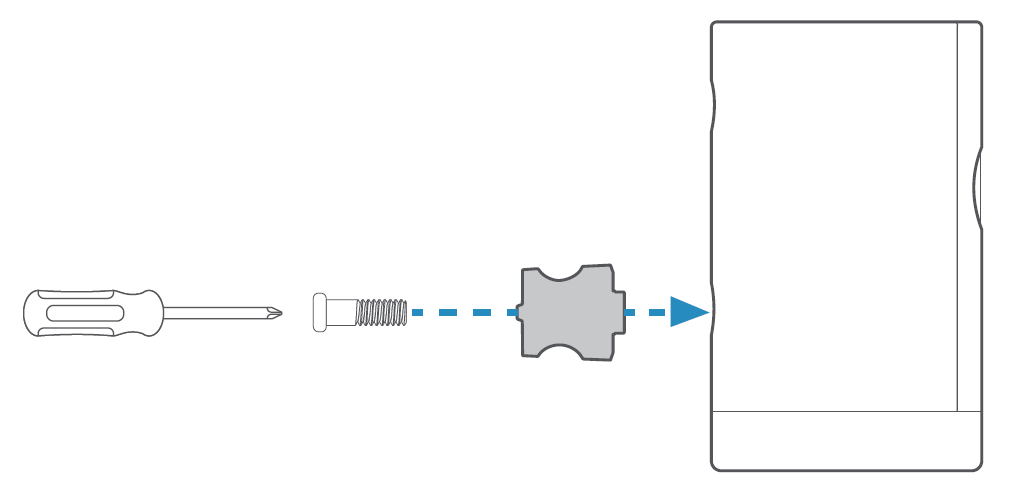
3. For Spotlight Cam
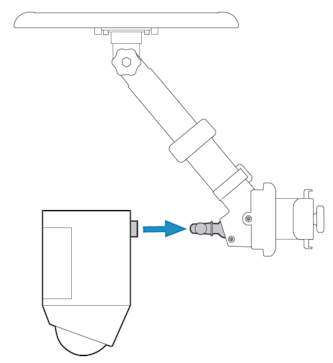
For Stick Up Cam
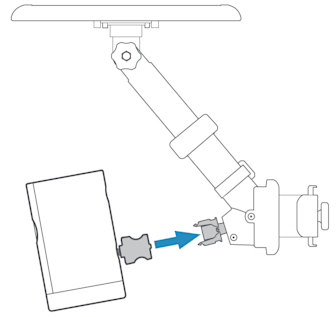
4.
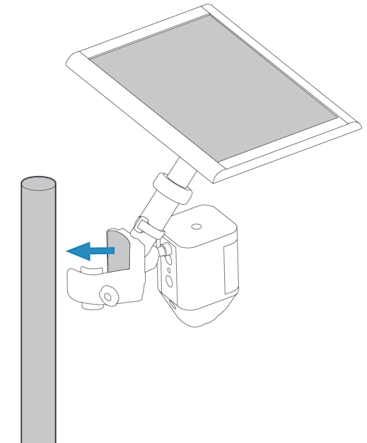
5.
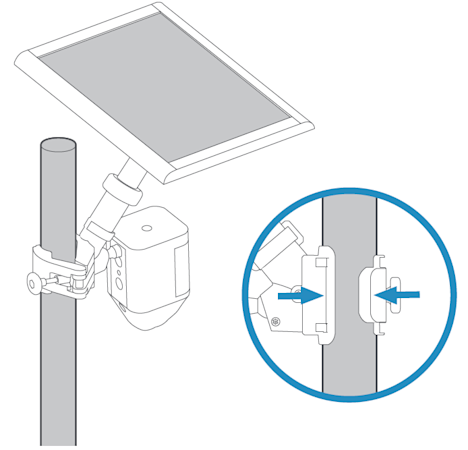
6.
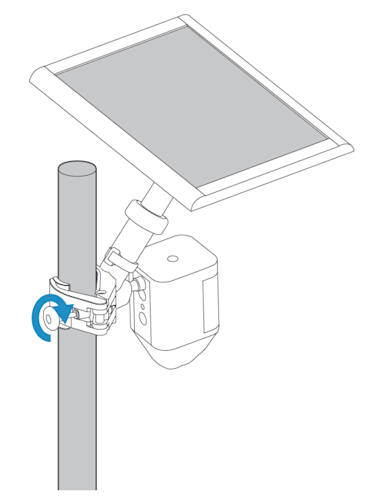
7. Secure with the security ties (optional). Recommended for use on poles 2.5-3 inches in diameter.

8. Twist the knob on the pole to extend/retract or remove the Solar Panel arm.
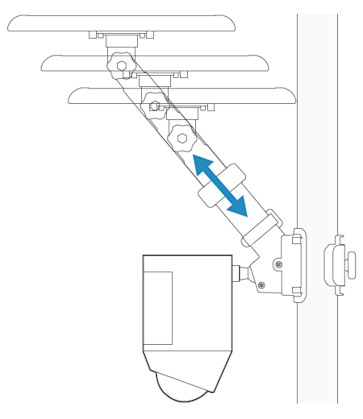
9.
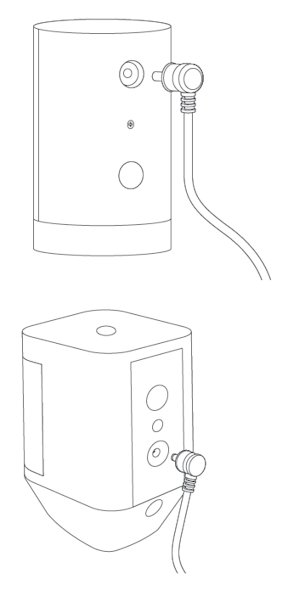
Last updated 3 months ago
