Ring Plug-In Adapter (2nd Generation)
The Ring Plug-In Adapter (2nd Generation) is designed to help you keep your battery-powered Ring Video Doorbells charged, via the mains. It can also be used to power hardwired devices, instead of an existing doorbell system.
You can find a list of devices compatible with the Plug-In Adapter (2nd Generation) here.
How to install your doorbell with a Plug-In Adapter
1. Choose a socket.
- Select a power outlet near the door where you plan to install your Ring Video Doorbell. Don't plug the power adapter in yet.
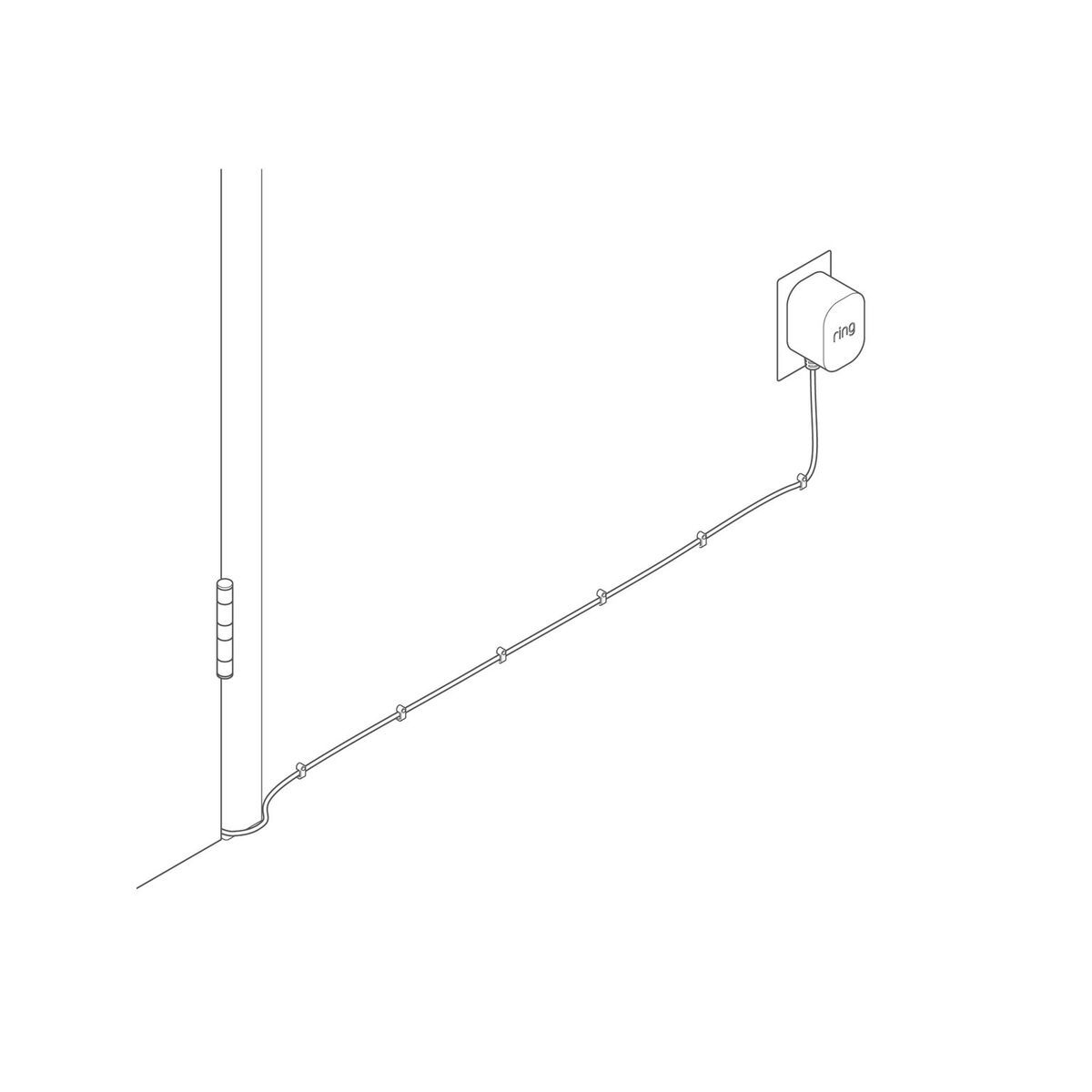
2. Run the cable.
- Run the cable down from the outlet to your molding and then choose a path to your Video Doorbell.
- Secure the cable to the wall with cable clips.
- The cable can be run through your walls, or through a door or window if desired.
- Always be careful of existing electrical wiring and pipes when drilling through walls.
3. Attach the wires.
- Attach the power cables to the terminals on the rear of your Ring Video Doorbell.
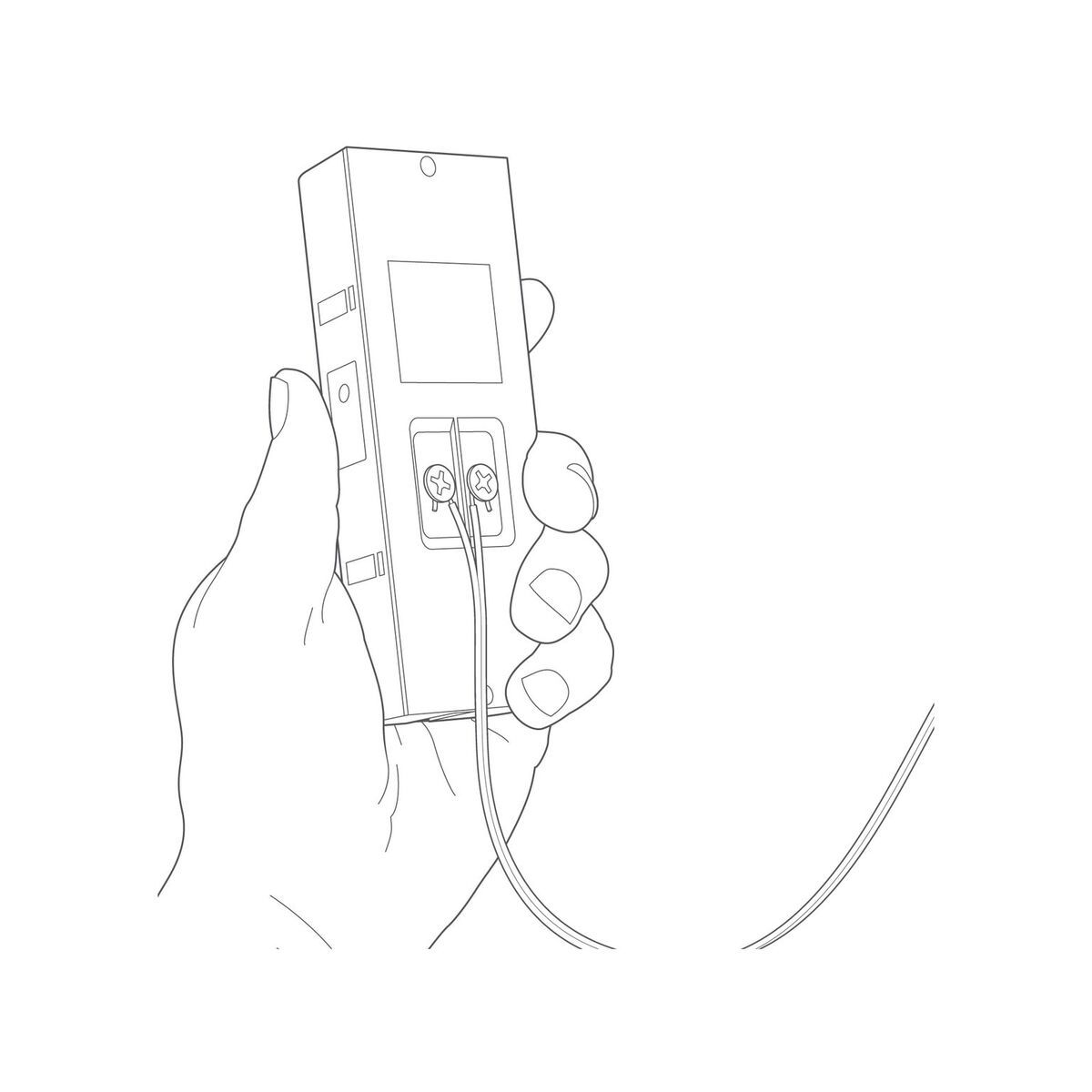
- If you are connecting a Video Doorbell, it doesn't matter which cable is connected to which terminal. The device will work with either cable connected to either terminal.
- If you are connecting an Outdoor Siren, you must correctly connect the positive (+) and negative (-) sides. The negative cable can be identified by a ridge running the length of the cable.
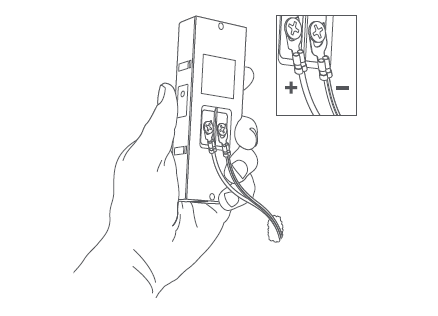
4. Plug in the power adapter.
- It may take a moment for your device to power on. You’ll know it’s ready when the LED indicator on your Video Doorbell lights up.
Last updated 1 month ago
