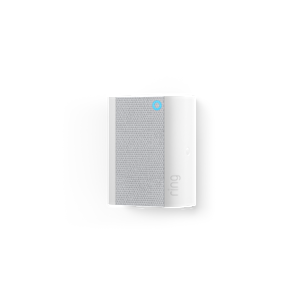
Chime (2nd Gen)
Hear notifications anywhere in your home when someone presses your doorbell or motion is detected.
Key Features
- Classic and seasonal tones
- Easy plug-in installation
- Snooze Alerts function
- Adjustable volume
- Compatible with all Ring Video Doorbells and Security Cameras
Top Articles
Tech Specs
Size | 7.78 cm x 6.2 cm x 2.5 cm |
Power | Standard power socket |
Connectivity | 802.11 b/g/n wifi connection @ 2.4 GHz |
Supported Devices | Compatible with all Ring Video Doorbells and Security Cameras |
Box Includes | • Chime (2nd Generation) • Quick Start Guide |
Warranty | One-year limited warranty |
Software Security | This device receives guaranteed software security updates until at least four years after the device is last available for purchase as a new unit on our websites. Learn more. If you already own a Ring device, visit Software Security Updates in Ring Control Centre for information specific to your device. |
